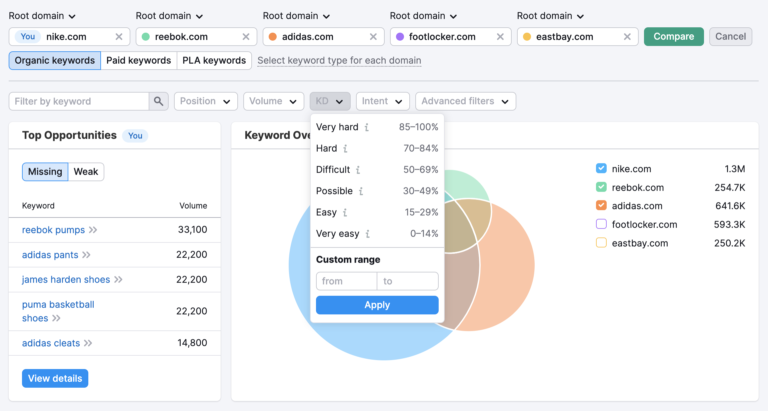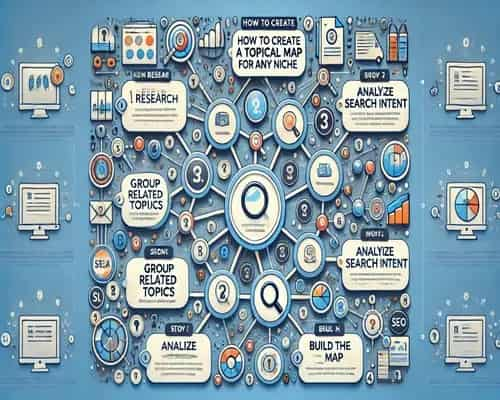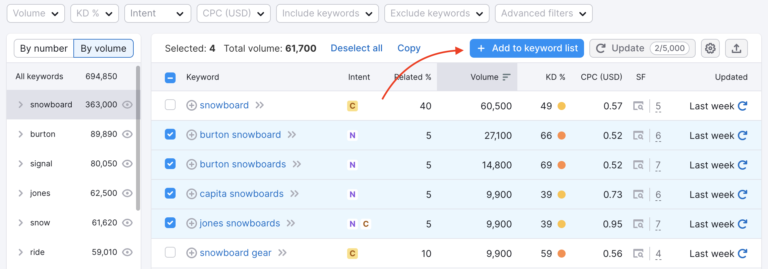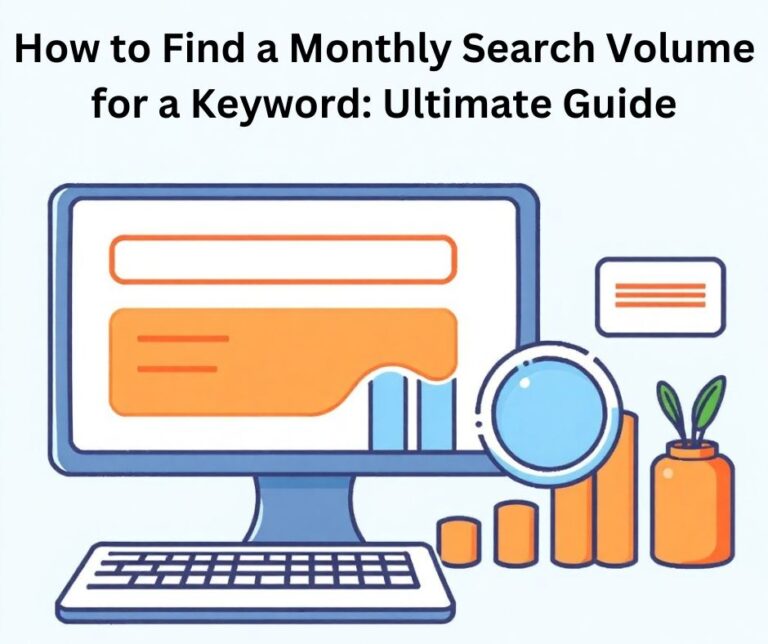Google Search Console is a powerful tool for keyword research. It helps you understand how your site performs on Google.
Keyword research is essential for SEO success. It helps you discover which terms people use to find your content. Google Search Console provides valuable insights into these keywords. By analyzing this data, you can optimize your site and improve rankings.
This guide will show you how to use Google Search Console effectively for keyword research. You’ll learn step-by-step methods to uncover search terms driving traffic to your site. With this knowledge, you can refine your content strategy and attract more visitors. Let’s dive in and explore how Google Search Console can boost your SEO efforts.
Introduction To Google Search Console
Google Search Console is a powerful tool for keyword research. It helps you understand how your website performs in Google search results. This guide will introduce you to Google Search Console and its importance for SEO.
What Is Google Search Console?
Google Search Console, or GSC, is a free tool from Google. It helps website owners monitor their site’s presence in Google search results. GSC provides valuable insights into your website’s performance. It shows you how Google views your site and offers tools to fix issues.
You can track your website’s traffic, see which queries bring users to your site, and monitor your site’s backlinks. GSC also helps you identify technical issues that may affect your site’s ranking.
Importance For Seo
Using Google Search Console is crucial for SEO. It provides data on the keywords that drive traffic to your site. This information helps you understand which keywords are working and which are not.
You can also see the click-through rate (CTR) for each keyword. A low CTR might indicate that your titles or meta descriptions need improvement. GSC helps you find and fix these issues.
Another important feature is the ability to submit sitemaps. This helps Google understand your site structure and index your pages more efficiently. By using GSC, you can improve your site’s visibility and performance in search results.
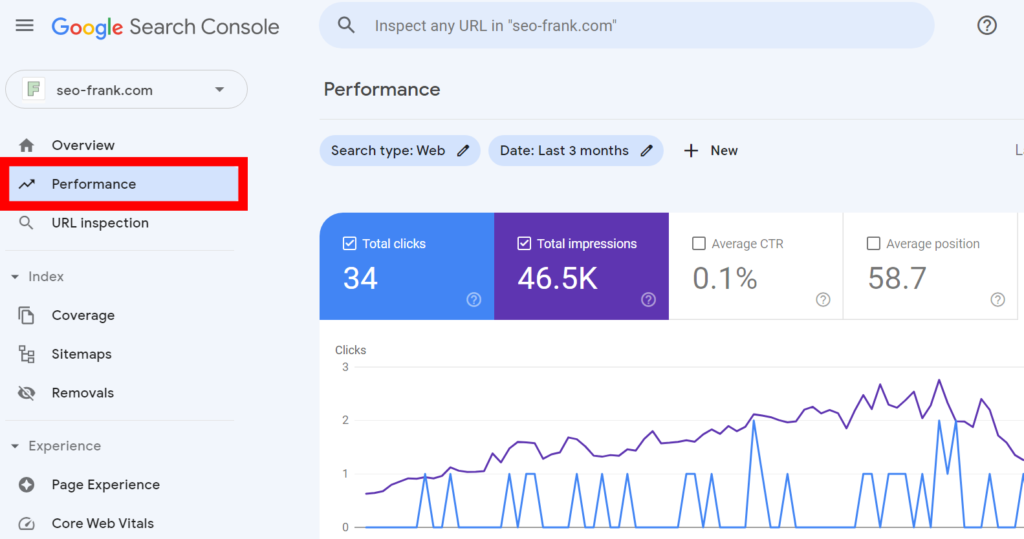
Credit: seo-frank.com
Setting Up Google Search Console
Google Search Console is a powerful tool for keyword research. It helps you monitor your website’s presence in Google search results. To start benefiting from it, you need to set it up correctly. Below are the steps to get started with Google Search Console.
Account Creation
First, you need a Google account. If you don’t have one, create it at Google Account Signup. Use this account to access Google Search Console.
- Go to the Google Search Console website.
- Click on the “Start Now” button.
- Sign in with your Google account.
- Once signed in, you’ll see the welcome screen.
Creating an account is simple and free. This is your first step to tapping into valuable keyword data.
Website Verification
After creating your account, the next step is to verify your website. Verification proves you own the site. Follow these steps:
- In Google Search Console, click “Add Property”.
- Enter your website URL.
- Choose one of the verification methods:
- HTML file upload
- HTML tag
- Google Analytics
- Google Tag Manager
- Follow the instructions for your chosen method.
- Click “Verify”.
Each method has clear instructions. Choose the one that suits you best. Once verified, you can access your website’s data.
Navigating The Dashboard
Google Search Console is a powerful tool for keyword research. Navigating the dashboard can seem daunting at first. This guide will help you understand the key features and customize the interface for your needs.
Overview Of Key Features
The Google Search Console dashboard offers several important features. Here are some of the key ones:
- Performance Report: Provides data on clicks, impressions, and average position of your keywords.
- URL Inspection Tool: Allows you to check how Google views a specific URL on your site.
- Coverage Report: Shows the indexing status of your pages.
- Sitemaps: Helps you submit and monitor your sitemaps.
- Mobile Usability: Checks mobile usability issues on your site.
Customizing The Interface
Customizing the Google Search Console interface can enhance your user experience. Follow these steps to customize your dashboard:
- Click on the gear icon in the top right corner.
- Select Settings from the dropdown menu.
- Navigate to Custom Dashboard options.
- Choose the widgets and data you want to display.
- Click Save to apply your changes.
By customizing your interface, you can access the most relevant data quickly. This saves time and improves your keyword research process.
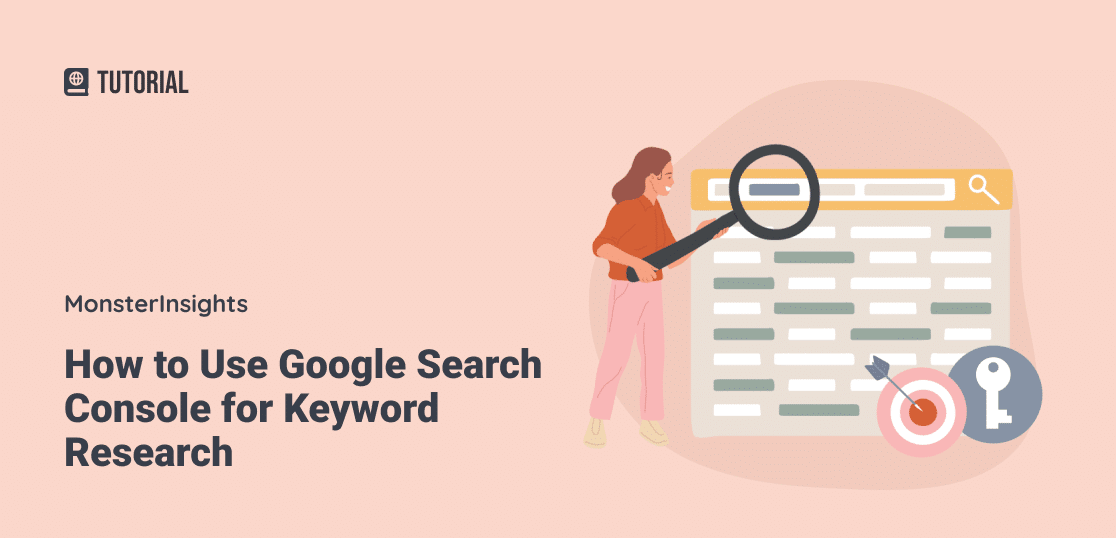
Credit: www.monsterinsights.com
Keyword Performance Analysis
Keyword Performance Analysis is an essential part of improving your website’s SEO. By understanding which keywords drive traffic, you can refine your content strategy. Google Search Console (GSC) provides a wealth of data to help with this analysis. Let’s dive into the steps to analyze keyword performance using GSC.
Accessing Search Analytics
First, log in to your Google Search Console account. Navigate to the “Performance” section on the left-hand menu. Here, you will see an overview of your website’s performance, including clicks, impressions, and average position.
To focus on keyword data, click on the “Queries” tab. This tab shows the keywords that users searched for to find your site. You can also filter the data by date range, country, and device type.
Identifying Top Keywords
In the “Queries” tab, you will see a list of keywords sorted by the number of clicks. These are your top-performing keywords. Note the keywords with high impressions but low clicks. These may need better optimization.
Click on any keyword to see more detailed data. This will show you the pages that rank for that keyword. Use this information to improve your content or create new pages targeting these keywords.
Analyze the average position of each keyword. Keywords with a position lower than 10 are not on the first page of search results. Focus on improving these keywords to increase your visibility.
By regularly reviewing this data, you can keep your SEO strategy on track. Google Search Console provides valuable insights to help you optimize your content and improve keyword performance.
Using Filters For Deep Insights
Google Search Console is a powerful tool for keyword research. Using filters can provide deep insights. Filters help refine data, making it more actionable. Learn how to apply date ranges, segment by device, and location to get the most out of your keyword research.
Applying Date Ranges
Using date ranges helps you track trends over time. To apply a date range filter:
- Go to the Performance report.
- Click on the Date filter.
- Select a specific date range or compare two periods.
This can help you see how your keywords perform over different times. It also shows you trends and seasonal changes. You can identify which keywords are gaining or losing popularity.
Segmenting By Device And Location
Segmenting data by device and location provides more detailed insights. To do this:
- Go to the Performance report.
- Click on the New filter button.
- Select either Device or Location.
For device segmentation, choose:
- Desktop
- Mobile
- Tablet
This helps you understand where your traffic comes from. It also shows which devices are performing better for specific keywords.
For location segmentation, select from various countries or regions. This allows you to see:
- Which locations bring the most traffic
- How keywords perform in different areas
Segmenting by location helps tailor your content to specific audiences. It also identifies new opportunities for local SEO.
Finding New Keyword Opportunities
Google Search Console is an invaluable tool for keyword research. It helps you find new keyword opportunities. It also provides insights into how users find your website. This can lead to higher traffic and better engagement.
Analyzing Click-through Rates
Click-Through Rate (CTR) shows how often users click on your website after seeing it in search results. A low CTR means users are not finding your content appealing. To analyze CTR in Google Search Console:
- Log in to Google Search Console.
- Go to the Performance report.
- Check the Average CTR column.
- Identify pages with low CTR.
To improve CTR, consider updating titles and meta descriptions. Make them more engaging and relevant to user queries.
Exploring Search Queries
Search queries show the keywords users type to find your website. This data is crucial for discovering new keyword opportunities. Follow these steps in Google Search Console:
- Navigate to the Performance report.
- Click on the Queries tab.
- Review the list of search queries.
Look for queries with high impressions but low clicks. These are potential areas for optimization. Create or update content to better match these queries. This can help improve your search visibility.
Google Search Console also allows you to filter queries. Use filters to focus on specific keywords or regions. This can help you target your audience more effectively.
Tracking Keyword Trends Over Time
Tracking Keyword Trends Over Time is essential for understanding the performance of your website’s content. Google Search Console (GSC) offers tools to help you analyze these trends. This helps in identifying which keywords drive traffic and how they perform over specific periods. Tracking changes in keyword trends allows you to adapt your content strategy efficiently.
Setting Up Regular Reports
Creating regular reports in GSC is a great way to monitor keyword performance. Here’s how:
- Log in to your Google Search Console account.
- Navigate to the Performance section.
- Select the Date Range you want to analyze.
- Click on Export to download the data.
- Set up a schedule to do this regularly, like once a month.
Regular reports help in identifying patterns over time. This makes it easier to spot which keywords are improving or declining in performance.
Monitoring Seasonal Changes
Keywords can perform differently depending on the season. Monitoring these changes helps you stay relevant. To track seasonal trends:
- Compare data over different seasons using the Date Comparison tool.
- Look for keywords that spike during specific times of the year.
- Adjust your content strategy to capitalize on these trends.
For instance, if you notice a spike in “summer recipes” searches during June and July, you can plan to publish related content ahead of this period.

Credit: www.youtube.com
Integrating With Other Seo Tools
Integrating Google Search Console (GSC) with other SEO tools can enhance your keyword research. By combining data from different sources, you get a clearer view of your website’s performance. This can help you refine your strategy and boost your site’s visibility.
Combining Data With Google Analytics
Google Analytics (GA) and GSC are powerful on their own. But together, they offer deeper insights. First, link your GA and GSC accounts. This lets you see Search Console data in Analytics.
Next, navigate to the ‘Acquisition’ tab in GA. Here, you will find ‘Search Console’. Click on ‘Queries’. This shows the keywords driving traffic. You can view metrics like clicks, impressions, and average position.
Use this data to identify high-performing keywords. Look for keywords with high impressions but low clicks. These are opportunities to improve your content and meta tags.
Also, analyze pages with high bounce rates. See which keywords are leading to these pages. Adjust your content to better match search intent.
Using Third-party Tools
Third-party tools can complement GSC data. Tools like SEMrush, Ahrefs, and Moz offer additional insights. They can help you find keyword gaps and track rankings.
Start by exporting your GSC data. Go to the ‘Performance’ report in GSC. Click on ‘Export’ to download your data.
Next, upload this data to your preferred third-party tool. These tools can analyze your data and provide actionable insights.
For example, SEMrush can show you keyword difficulty and search volume. Ahrefs can identify backlink opportunities. Moz can help with on-page optimization.
Use these insights to refine your SEO strategy. Focus on keywords with low competition and high search volume. Optimize your content to target these keywords.
In summary, integrating GSC with other SEO tools can give you a competitive edge. By combining data from different sources, you can make more informed decisions.
Expert Tips For Maximizing Results
Google Search Console is a powerful tool for keyword research. To get the best results, follow these expert tips. This will help you make data-driven decisions. Here’s how you can maximize your success.
Avoiding Common Mistakes
Many users make simple errors in Google Search Console. Avoid these mistakes to get the most accurate data:
- Not verifying your site – Ensure your site is verified. This gives you access to complete data.
- Ignoring low-hanging keywords – Pay attention to keywords with moderate search volume. They are easier to rank for.
- Overlooking data filters – Use filters to refine data. This provides a clearer view of performance.
Advanced Techniques
For those ready to dive deeper, these advanced techniques can bring better insights:
- Segment data by country – Analyze performance in different regions. This helps in targeting specific markets.
- Track branded vs non-branded keywords – Understand how users find you. Focus on both types for a balanced strategy.
- Monitor seasonal trends – Identify patterns in search behavior. Use this to plan content around peak times.
- Use Regex for detailed analysis – Use Regex to filter data. This provides specific insights and helps in identifying trends.
By avoiding common pitfalls and using advanced techniques, you can make the most of Google Search Console for keyword research. This will help you stay ahead of the competition.
Conclusion And Next Steps
Using Google Search Console for keyword research can enhance your SEO efforts. This tool provides valuable insights into how your website performs on Google. Let’s wrap up the key points and look at future strategies.
Summary Of Key Points
Google Search Console helps in identifying high-performing keywords. You can track how often your site appears in search results. This tool shows the average position of your keywords. It also tells you the click-through rate (CTR) for each keyword. Understanding these metrics helps in optimizing your content.
Creating content around high-ranking keywords can boost your site’s visibility. Use the “Performance” report to find new keyword opportunities. Regularly monitor your keyword performance to stay ahead. Address any issues that Google Search Console flags. This ensures your site remains user-friendly and SEO-optimized.
Future Strategies
Focus on long-tail keywords. These are specific and less competitive. They can drive targeted traffic to your site. Keep refining your content based on keyword data. Regular updates help maintain your rankings.
Consider the user intent behind each keyword. This improves the relevancy of your content. Use the “Coverage” report to fix any indexing issues. Ensure your site is mobile-friendly. Mobile usability impacts search rankings.
Stay updated with Google’s algorithm changes. Adapt your strategy as needed. Continuously learning and adapting will keep your SEO efforts strong.
Frequently Asked Questions
What Is Google Search Console?
Google Search Console is a free tool by Google. It helps you monitor, maintain, and troubleshoot your site’s presence in Google Search results.
How Do I Find Keywords In Search Console?
To find keywords, go to the “Performance” report. Check the “Queries” tab for keywords bringing traffic to your site.
Can Google Search Console Help With Seo?
Yes, Google Search Console is essential for SEO. It provides insights into search performance and helps identify optimization opportunities.
How Often Should I Check Search Console?
Check Google Search Console at least once a week. Regular monitoring helps identify issues and optimize performance quickly.
Conclusion
Google Search Console is a powerful tool for keyword research. It provides valuable insights. You can improve your website’s SEO with this data. Discover new keywords. Track your performance. Make informed decisions. These steps will help your content reach a wider audience.
Start using Google Search Console today. Enhance your keyword strategy. Boost your website traffic. It’s that simple.